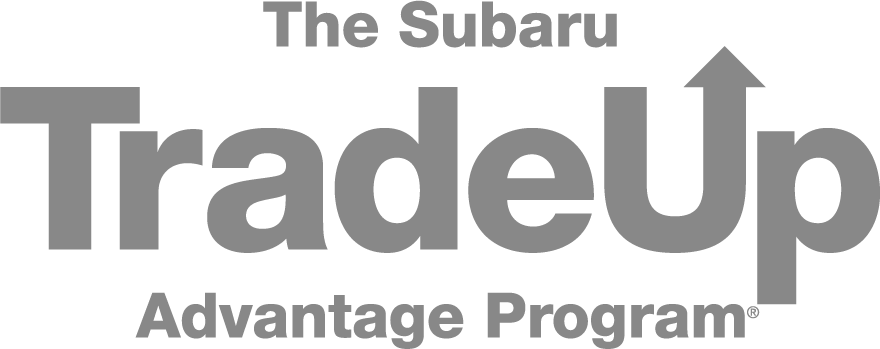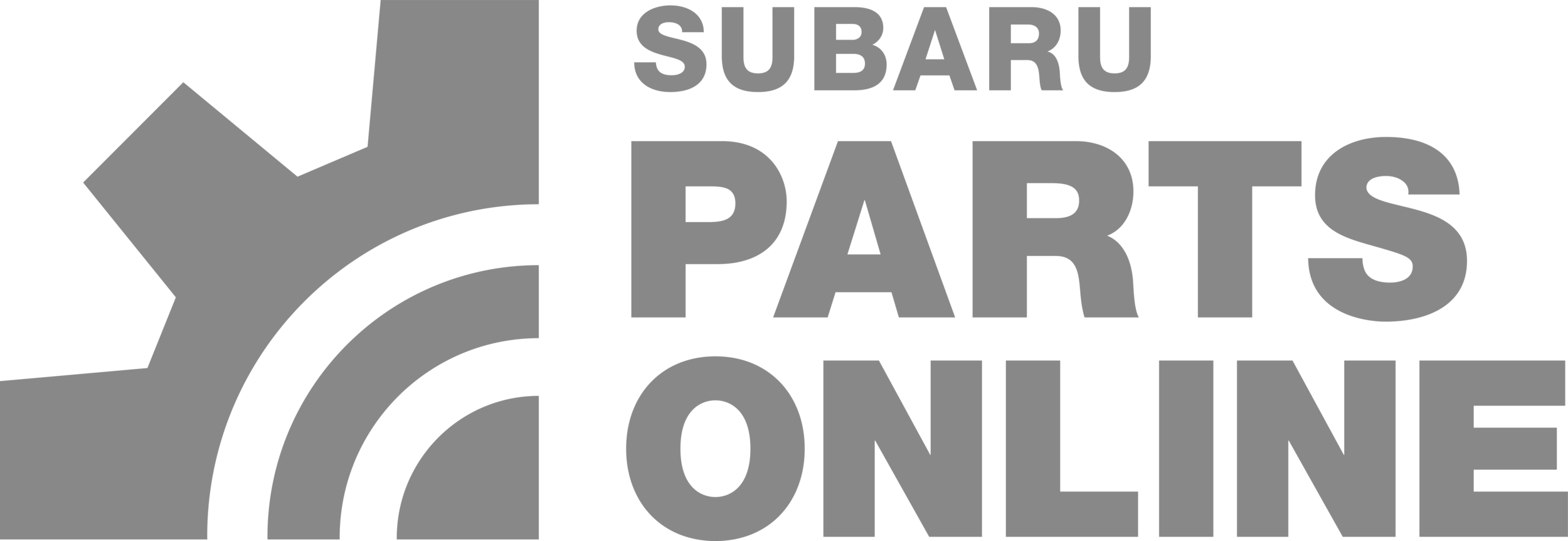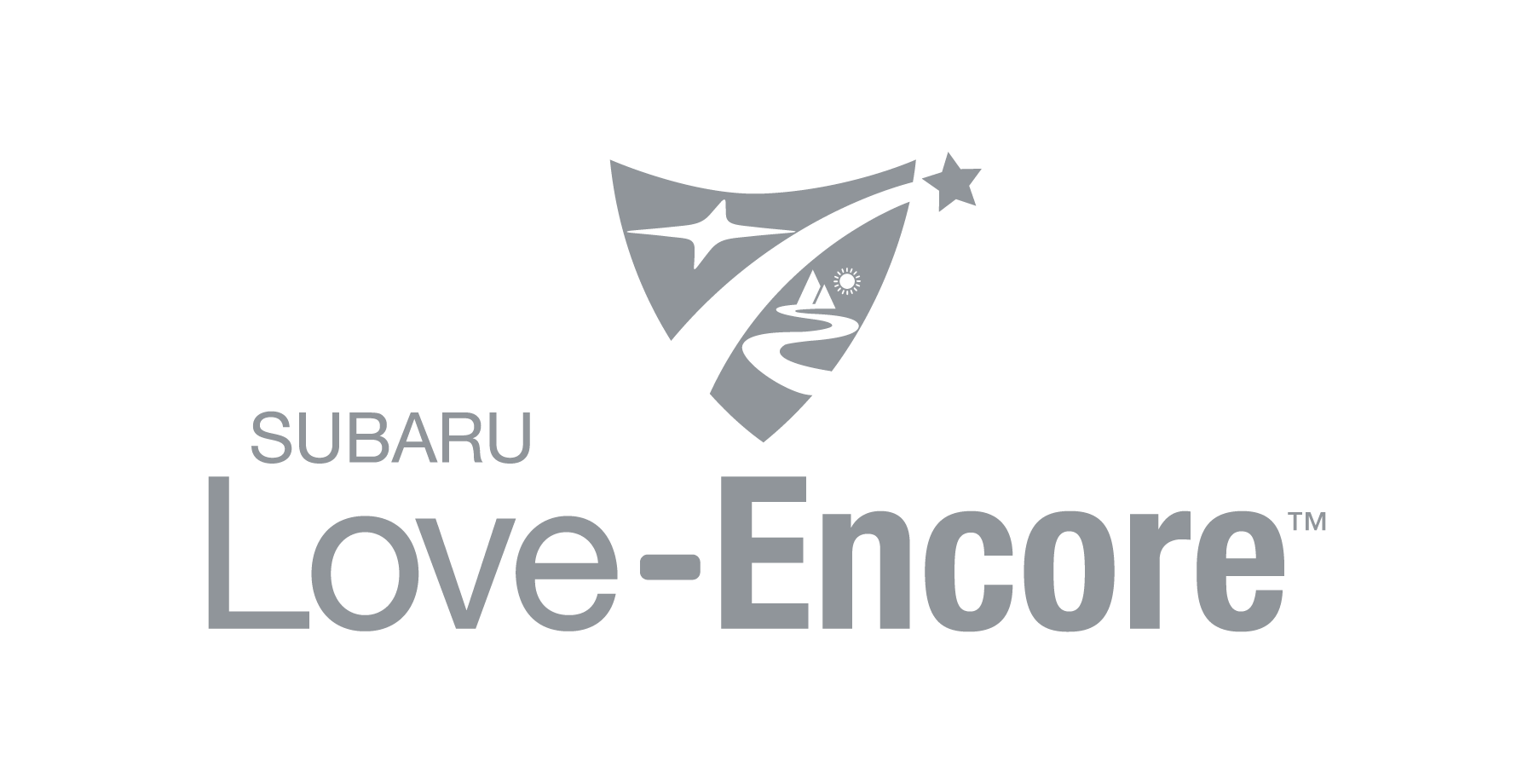At Cascade Subaru, we’re proud to serve drivers from Wenatchee, Sunnyslope, Malaga, Rock Island, and beyond with everything you need to enjoy your Subaru to the fullest. From new and pre-owned sales to expert service, genuine parts, and accessories, our team is here to support you at every stage of ownership. If you have questions, need maintenance, or want guidance on the latest Subaru technology, we’re only a call or message away—our goal is to make your Subaru experience seamless.
This guide breaks down how to use the Subaru HomeLink Connect app for 2025. We’ll explain what it is, how it works, and provide step-by-step setup instructions so you can link your Crosstrek, Ascent, or BRZ with your smart home devices. By the end, you’ll understand the full benefits of Subaru smart home integration, from controlling garage doors to managing lights and thermostats—all without picking up your phone.
How to Use Subaru HomeLink Connect in 2025
Getting started with the Subaru HomeLink Connect app is simple. This tool links your car with your smart home in a smooth and safe way. It helps make daily tasks easier while you drive. Owners of models like the Crosstrek can set it up in just a few minutes.
Setup Steps
- Download the Subaru HomeLink Connect app from your phone’s app store.
- Open the app and allow the required permissions.
- Pair the app with your Subaru using the infotainment screen.
- Create a HomeLink account and save your settings.
- Choose which smart home actions you want to add, such as lights, doors, or climate control.
- Save shortcuts so you can access them quickly while in the car.
Once paired, the app connects your Subaru to your home through simple tap commands. With this link, you can make changes at home without leaving your seat.
Everyday Use
- Open the app on your phone
- Tap the shortcut you saved
- Confirm on your Subaru screen
- The action runs at home
Many drivers find the system helpful for routines. For example, you can turn on porch lights as you drive home or close the garage once you leave. After setup, most of these tasks work with one tap or even a quick voice command through the car.
An Overview of the Subaru HomeLink Connect App
The Subaru HomeLink Connect app is a smart tool that links your car to your home. It helps make daily life more smooth and safe. With it, you can stay in touch with key parts of your home while on the road.
This app is built into models such as the Crosstrek, Ascent, and BRZ. Each of these vehicles offers Subaru smart home integration that goes beyond a standard drive. You gain ease of use and more control, all from the driver’s seat.
Here are a few key points about the Subaru HomeLink Connect app:
- Links car and home in one system
- Runs with the touch of a button
- Works as part of Subaru smart home integration
- Adds ease to daily tasks
In short, the Subaru HomeLink Connect app blends your Subaru with your home in a way that feels simple and useful.
What Can You Control with Subaru HomeLink Connect?
The Subaru HomeLink Connect app acts as a link between your car and your smart home devices. With one tap on the screen in models like the Ascent, you can control many of the tools you use every day. This 2025 Subaru HomeLink app guide shows the range of options at your reach.
Here are some of the main features you can control:
- Garage doors: Open and close with a touch, no need to keep a remote.
- Home lights: Turn on or dim lights before you even step inside.
- Locks: Secure doors and gates without leaving your seat.
- Thermostats: Warm or cool your home so it feels right when you arrive.
- Security systems: Arm or disarm your home with ease.
These tools can be grouped on your screen so you do not need to scroll through menus. You can also set quick keys for the ones you use most.
The app is meant to save time and add peace of mind. It makes the link between your car and home smooth and easy, so your drive feels less rushed and more in sync with your day.
Can Subaru HomeLink Connect Work with Alexa and SmartThings?
Yes, Subaru HomeLink Connect can link with both Alexa and SmartThings. This gives you a simple way to tie your car to the smart tools in your home. With a smooth setup, you can control devices by voice or by touch on your dash screen.
During the HomeLink Connect setup in a Subaru, the app lets you add skills or link accounts. This link then allows you to manage devices through two of the most common smart platforms:
- Amazon Alexa: Use voice commands to open doors, adjust lights, or change the temp in your home.
- Samsung SmartThings: Create scenes that group lights, locks, and more into one tap or one voice command.
For drivers who want ease and speed, this is a key step. You can set your home to the right mode before you even park. Even in a compact model like the BRZ, the tech gives you the same reach as larger SUVs.
The goal is simple: make your drive and your home feel like they work as one. With Alexa and SmartThings linked, the app helps you save time and keep control close at hand.
Why Use Subaru HomeLink Connect Instead of a Phone App?
Many drivers ask why they should use the Subaru HomeLink Connect app instead of a phone app. The answer is ease and reach. HomeLink is built into the car, which means you do not need to fumble with your phone while on the move.
With a phone app, you must unlock the screen, find the app, and press the right button. That can take time and may pull your eyes off the road. The in-car app skips those steps. You get direct control with less effort.
Here are some clear gains:
- One-touch access: Use your dash screen or mirror controls with no need to pick up your phone.
- Fewer steps: Skip app searches or log-ins and go straight to the task.
- Safer drive: Keep both hands on the wheel while still in control of your home.
- Built-in link: Works with your car’s tech for a smooth and fast response.
Even in a smaller model like the Crosstrek, the in-car app makes each trip more calm and more safe. The design is meant to cut down stress and give you more focus while you drive.
Learn More About Subaru Tech at Cascade Subaru
At Cascade Subaru, our team helps drivers get the most from their cars. If you want to know how to use HomeLink Connect Subaru features, we can guide you step by step. Clear tips and hands-on help make it easy to set up and use.
Our staff can also show you how new tech works in models like the Ascent. From home control to driver aids, we make sure you leave with the tools to feel at ease on the road.
Here’s what we offer when you visit:
- One-on-one help: Learn at your own pace with clear answers to your questions.
- Hands-on demos: See tech in use before you try it at home.
- Service support: Get help if you need updates or parts for your system.
- Wide range of cars: Test features in different Subaru models to see what fits your needs.
With guidance from Cascade Subaru, you can drive with more skill and more peace of mind.
Frequently Asked Questions
Many Subaru owners have questions about HomeLink Connect and how it works in their vehicles. The answers below can help clear up common concerns so you know what to expect.
What is the Subaru HomeLink Connect app?
The Subaru HomeLink Connect app lets you control smart home devices from your vehicle’s touchscreen.
How do I connect the HomeLink app to my Subaru?
You can pair the app through your phone, link it to your MySubaru account, and connect with your in-car system.
What smart home devices can I control with HomeLink Connect?
HomeLink Connect works with many devices, including garage doors, lights, locks, thermostats, and home security systems.
Is there a subscription fee for using HomeLink Connect?
The app itself is free, but some linked smart home services may require their own subscription.
Can I use HomeLink Connect without Wi-Fi?
You need a Bluetooth connection from your phone to your vehicle, and your phone must have mobile data or Wi-Fi access to control devices.
These quick answers make it easier to know if HomeLink Connect fits your daily needs at home and on the road. For more details or help with setup, you can always contact the Cascade Subaru service team.
Stay Connected with Cascade Subaru
If you still have questions about HomeLink Connect, our Cascade Subaru service team is here to help. We proudly serve drivers in Wenatchee, Sunnyslope, Malaga, and Rock Island with trusted Subaru support.
While you’re here, take a look at our wide selection of vehicles. You’ll see favorites like the Subaru Crosstrek, Ascent, and BRZ. Each one is designed to fit different needs and lifestyles.
You may also want to compare the 2026 Trailseeker vs Solterra to see which electric SUV fits you best. For those thinking about hybrids, our guide to the 2026 Subaru Crosstrek Hybrid is worth a look. If routine care is on your mind, you can also check which type of oil for my Subaru will keep your vehicle running strong.
At Cascade Subaru, we want your time with us to be simple and stress-free. Keep browsing our site to learn more about Subaru models and features made for you.