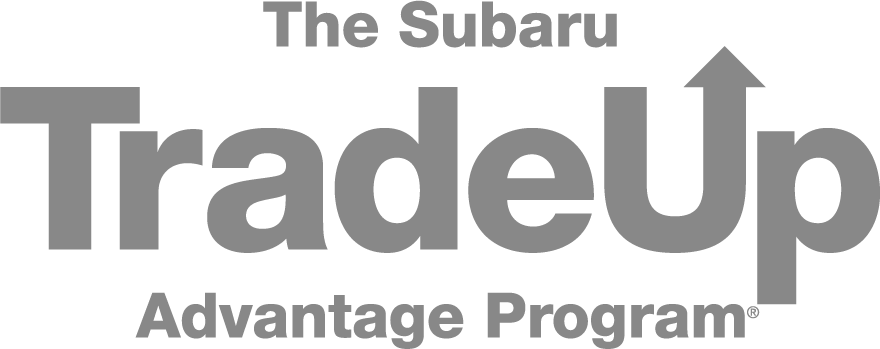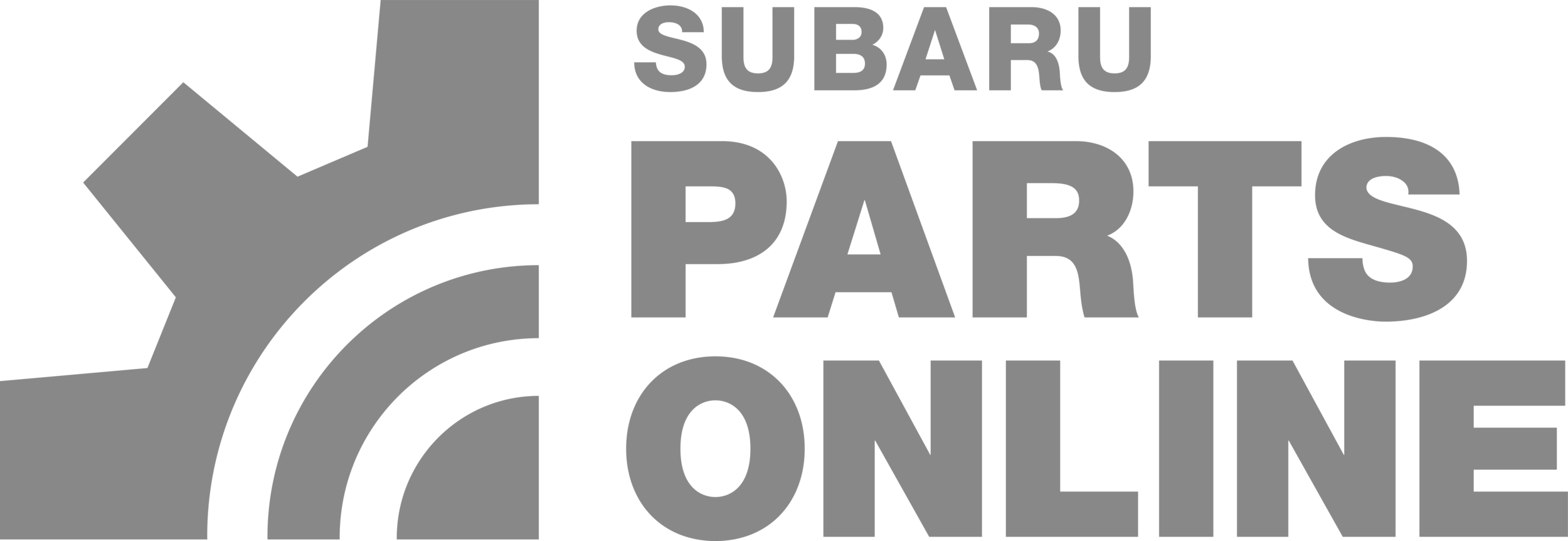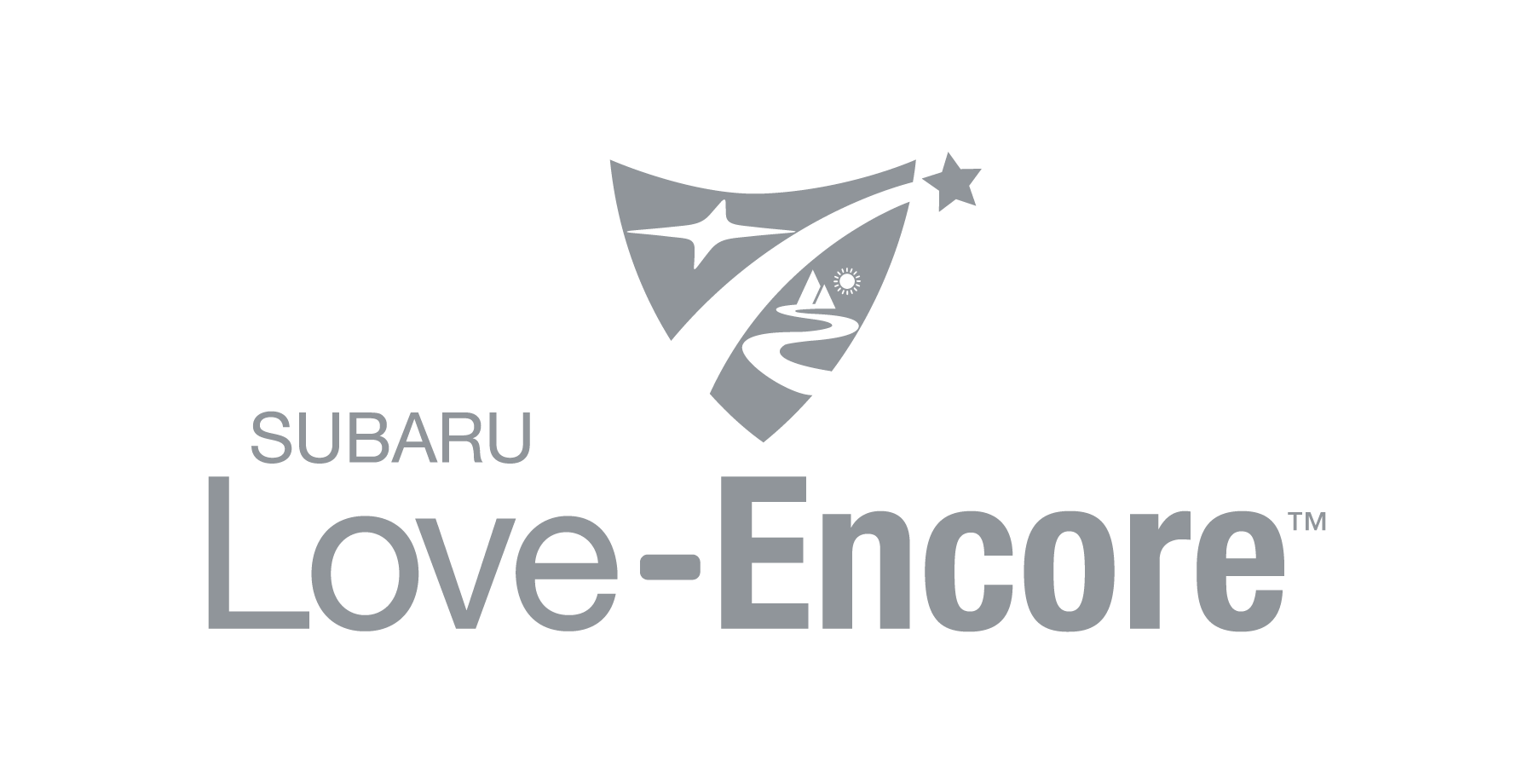Pairing your phone with Subaru STARLINK in your 2026 model is quick, simple, and unlocks a world of hands-free convenience. With just a few easy steps, you can connect your smartphone through Bluetooth, Apple CarPlay, or Android Auto to enjoy calls, music, and navigation on the STARLINK Multimedia system. This guide covers everything you need to know about setup and troubleshooting so you can stay connected and confident every time you drive.
At Cascade Subaru, we make every part of your Subaru ownership experience simple and stress-free. From helping you pair your phone with STARLINK to offering expert sales, service, and parts support, our team proudly serves drivers across Holmes, Vantage, and George. Call or contact us today, and let our Subaru experts help you get the most out of your vehicle.
How Do You Pair Your Phone with Subaru STARLINK?
Connecting your phone to Subaru STARLINK is quick and easy. Once paired, you can make calls, stream music, and use navigation without taking your hands off the wheel. Drivers of the 2026 Crosstrek and other Subaru models can enjoy the same simple setup.
Follow these steps to pair your phone with Subaru STARLINK:
- Turn on your Subaru and keep it in park.
- Make sure Bluetooth is turned on in your phone’s settings.
- On the STARLINK touchscreen, select Setup > Bluetooth > Add.
- Choose your Subaru from the list of Bluetooth devices on your phone.
- Confirm the PIN that appears on both screens.
- Wait for the system to show that your phone is connected.
After pairing, your phone will reconnect automatically each time you start the vehicle. This setup keeps your hands on the wheel and your attention on the road.
If your phone does not connect right away, try these quick fixes:
- Delete any old pairings from your phone.
- Restart both your phone and the STARLINK system.
- Make sure your device is visible in Bluetooth settings.
Pairing your phone with Subaru STARLINK adds convenience and safety to every drive. It keeps you connected to what matters while keeping your focus on the journey ahead.
What Is Subaru STARLINK and What Does It Do?
Subaru STARLINK is the system that connects your vehicle to your digital world. It helps you stay in touch, informed, and entertained while keeping your focus on driving. Models like the 2026 Crosstrek include this system to make every trip easier and safer.
The Subaru STARLINK Multimedia system combines several features into one easy-to-use screen. Each part is designed to keep you connected and in control:
- Bluetooth Connectivity: Make hands-free calls and stream your favorite music.
- Navigation Access: Get turn-by-turn directions right from your dashboard.
- Smartphone Integration: Use Apple CarPlay and Android Auto to mirror apps from your phone.
- Safety Alerts: Stay aware with features that support safe and confident driving.
Everything works together through a simple touchscreen that responds quickly and clearly. The layout is easy to understand, even for new users.
If you are new to STARLINK, a Subaru STARLINK pairing guide can help you set up your phone or adjust features step by step. Once connected, the system remembers your settings and pairs your phone automatically each time you drive.
The goal of STARLINK is to make your time behind the wheel smooth, safe, and more enjoyable. It gives every Crosstrek owner the tools they need to stay connected without distraction.
Can You Use Apple CarPlay and Android Auto with STARLINK?
Yes. Subaru STARLINK works with both Apple CarPlay and Android Auto. These tools let you use your favorite phone apps right on the vehicle’s screen. Drivers of the 2026 Crosstrek can use them to make calls, send texts, and follow maps with ease.
Connecting your phone is simple and takes just a few minutes. Here’s how to connect your phone to STARLINK using a USB cable:
- Make sure your vehicle is in park with the engine running.
- Check that the latest version of Apple CarPlay or Android Auto is installed on your phone.
- Plug your phone into the STARLINK USB port using a high-quality cable.
- Approve the connection prompts that appear on your phone and the STARLINK screen.
- Wait for your phone’s apps and display to appear on the touchscreen.
Once connected, you can use voice commands or the touchscreen to manage your apps. This includes maps, messages, and streaming music.
Here are a few helpful tips for the best experience:
- Use the original charging cable that came with your phone.
- Keep your phone unlocked when first connecting.
- Make sure your phone’s software is up to date.
Using Apple CarPlay and Android Auto through Subaru STARLINK helps you stay connected without distraction. It gives Crosstrek drivers a safe and simple way to use phone features while keeping both hands on the wheel.
Tips for an Easy Subaru STARLINK Pairing Experience
A smooth Bluetooth setup often starts with preparation. The 2026 Subaru STARLINK system in the Crosstrek works best when your phone and vehicle are both ready before pairing.
Try these tips to make setup simple and stress-free:
- Charge your phone: Low battery levels can interrupt the pairing process.
- Close background apps: Streaming or GPS apps can slow Bluetooth detection.
- Use the latest version: Make sure your phone’s OS and STARLINK software are both up to date.
- Avoid pairing while driving: Stay parked to prevent connection issues or safety risks.
- Name your device clearly: Short, simple Bluetooth names are easier for STARLINK to identify.
Once paired, you can keep the connection steady with these habits:
- Turn Bluetooth on before starting your vehicle.
- Keep your phone near the center console for the best signal.
- Remove unused devices if you often switch between phones.
A few small steps like these can make a big difference in keeping your Subaru STARLINK system ready every time you start your Crosstrek.
Stay Connected with Cascade Subaru
Connecting your phone to Subaru STARLINK keeps every trip simple and safe. At Cascade Subaru, our team is ready to help you set up your system so you can focus on the road. The 2026 Crosstrek and other Subaru models make it easy to stay linked to your contacts, playlists, and apps.
Here’s how our team can help you get started:
- Step-by-step help: Learn how to connect your phone to STARLINK the right way the first time.
- Bluetooth checks: We’ll ensure your phone pairs smoothly and stays connected.
- System updates: Our service team can update your STARLINK software for the best performance.
- Quick troubleshooting: If your phone doesn’t link right away, we’ll help fix the issue fast.
Whether you’re setting up your first connection or need help after a software change, Cascade Subaru is here to assist. Visit or contact us in Wenatchee to make sure your STARLINK system is ready for the road ahead.
Frequently Asked Questions
Drivers setting up Subaru STARLINK for the first time often have a few quick questions about pairing and connectivity. The answers below explain how to get everything working smoothly.
Where is the STARLINK Bluetooth menu located?
The STARLINK Bluetooth menu is found on your touchscreen under Settings > Bluetooth > Add Device.
What PIN code do I use when pairing?
Use the PIN code shown on your STARLINK screen. It will also appear on your phone during pairing. Confirm that both match before completing setup.
Does STARLINK support both Bluetooth and USB (for CarPlay / Android Auto)?
Yes. STARLINK connects by Bluetooth for hands-free calls and music, and by USB for Apple CarPlay and Android Auto.
What permissions must I grant (contacts, messages) for full functionality?
Allow access to contacts and messages when prompted during pairing. These permissions let STARLINK display calls and texts safely on the screen.
What do I do if my phone won’t connect?
If your phone doesn’t connect, delete old pairings, restart your device, and try pairing again. Make sure Bluetooth is turned on and your phone is set to visible mode.
Understanding these quick answers helps your STARLINK system stay reliable every time you start your Subaru.
Make the Most of Your Subaru with Cascade Subaru
Pairing your phone with Subaru STARLINK keeps you connected, safe, and focused wherever your travels lead. If you’d like help with setup or have questions about new STARLINK features, the team at Cascade Subaru is here to assist.
Drivers from Holmes, Vantage, and George are welcome to visit us and explore our wide range of Subaru models, including the adventure-ready Crosstrek. Our staff can walk you through the latest technology and help you choose the right vehicle for your needs.
If weekend adventures are part of your plans, you may enjoy our guide on turning your Subaru into a camper for more flexible road trips. For those new to outdoor travel, our tips for first-time camping with your Subaru offer helpful insights on where to start. You can also explore our list of essential camping accessories to make every trip more comfortable and convenient.
Visit Cascade Subaru today or contact our team to learn more about your Subaru’s features, service, and accessories for every journey.